You would like to know how to reset AutoCAD to defaults in order to correct a problem with the program crashing, unable to launch, showing errors, or otherwise misbehaving.
Causes:
Most functions within AutoCAD stem from values loaded from settings files and registry keys.Resetting the program to defaults will configure the program back to its original settings.
Solution:
For most versions of AutoCAD 2012 and newer (including verticals), the reset utility is under Start > All Programs > Autodesk > AutoCAD 201x > Reset Settings To Default.
The reset utility will give you the option to backup your settings first.Once the reset is done, AutoCAD will automatically launch and initiate its secondary installer.
For AutoCAD 2011 and older, and versions that do not have the reset utility, use the following process:
Keep in mind that each user account on a system will have its own AutoCAD settings.Resetting to defaults will only affect the currently active user account.To reset in a different account, you must first log in to that user.
Windows 8:
1.Press the Windows button to access the interface.
2.Right-click the bottom of the screen.
3.Click the down arrow to access all the installed apps.
4.Look for the AutoCAD section and click "Reset Settings to Default."
Windows 8.1:
1.Press the Windows button to access the interface.
2.Move your cursor down and click the down arrow to access all the installed apps.
3.Look for the AutoCAD section and click "Reset Settings to Default."
Mac OS
For AutoCAD 2014 for Mac SP1 and newer, hold down the Shift key while launching AutoCAD.Within the program (and for versions older than 2014), to reset the palettes, click the Window menu and choose Reset Palettes or enter RESETPALETTES on the command line.To reset the entire program:
原文:
Issue:
You would like to know how to reset AutoCAD to defaults in order to correct a problem with the program crashing, unable to launch, showing errors, or otherwise misbehaving.
Causes:
Most functions within AutoCAD stem from values loaded from settings files and registry keys. Resetting the program to defaults will configure the program back to its original settings.
Solution:
For most versions of AutoCAD 2012 and newer (including verticals), the reset utility is under Start > All Programs > Autodesk > AutoCAD 201x > Reset Settings To Default.
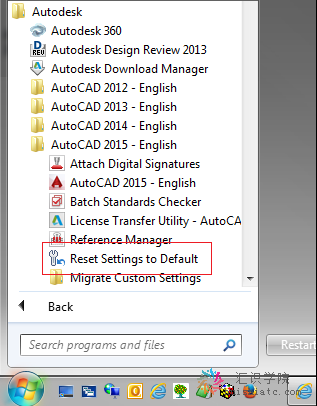
The reset utility will give you the option to backup your settings first. Once the reset is done, AutoCAD will automatically launch and initiate its secondary installer.
For AutoCAD 2011 and older, and versions that do not have the reset utility, use the following process:
Reinitiating the Secondary Installer for AutoCAD
Keep in mind that each user account on a system will have its own AutoCAD settings. Resetting to defaults will only affect the currently active user account. To reset in a different account, you must first log in to that user.
Windows 8:
1.Press the Windows button to access the interface.
2.Right-click the bottom of the screen.
3.Click the down arrow to access all the installed apps.
4.Look for the AutoCAD section and click "Reset Settings to Default."
Windows 8.1:
1.Press the Windows button to access the interface.
2.Move your cursor down and click the down arrow to access all the installed apps.
3.Look for the AutoCAD section and click "Reset Settings to Default."
Mac OS
For AutoCAD 2014 for Mac SP1 and newer, hold down the Shift key while launching AutoCAD. Within the program (and for versions older than 2014), to reset the palettes, click the Window menu and choose Reset Palettes or enter RESETPALETTES on the command line. To reset the entire program:
1.Click Preferences under the AutoCAD menu.
2.Click the Application tab.
3.Click the button "Reset Application Options."
4.Click "Rest AutoCAD."
翻译:
问题:
想要了解如何将 AutoCAD 重置为默认值,以更正问题程序崩溃,无法启动,显示错误,或否则异常行为。
原因:
源于加载从设置文件和注册表项值的 AutoCAD 中的大多数功能。 重置为默认设置的程序将对程序进行配置回其原始设置。
解决方法:
对于大多数版本的 AutoCAD 2012 和更高版本 (包括垂直) 中,重置工具是在开始下 > 所有程序 > Autodesk > AutoCAD 201 x > 将设置重置为默认。
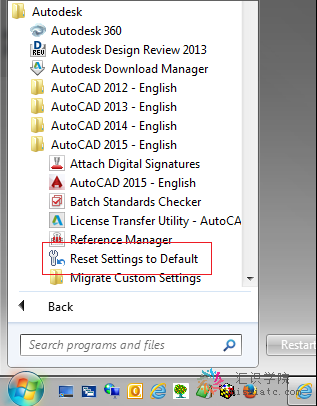
重置工具将提供选项,以备份您的设置第一条。 完成后重置,AutoCAD 将自动启动并开始其二次安装。
有关 AutoCAD 2011 及更早版本和不具有重置实用程序的版本,请按照以下步骤:
Autocad 在此二次安装
请记住在系统上的每个用户帐户必须在其自己的 AutoCAD 设置。 重置为默认值仅影响当前处于活动状态的用户帐户。要重置在不同的帐户,您必须首先登录到该用户。
Windows 8:
1.按窗口按钮,以访问界面。
2.右键单击屏幕底部。
3.单击向下箭头以访问所有已安装的应用程序。
4.查看 AutoCAD 区域,单击"将设置重置为默认值。"
Windows 8。1:
1.按窗口按钮,以访问界面。
2.向下移动光标,然后单击向下箭头以访问所有已安装的应用程序。
3.查看 AutoCAD 区域,单击"将设置重置为默认值。"
Mac OS
为 AutoCAD 2014 for Mac 的 SP1 和更高版本) 按住 Shift 键的同时,启动 AutoCAD。 程序中 (和早于 2014年版本),以重置选项板,单击窗口菜单并选择重置选项板或命令行上输入 RESETPALETTES。 重置整个程序:
1.单击 AutoCAD 菜单下的首选项。
2.单击应用程序选项卡。
3.单击按钮"重置应用程序选项。"
4.单击"静止 AutoCAD。"
评分