共有6条评论
-
权限问题吧。。
-
谢谢,是权限问题。但我不知如何处理权限。
-
Error 1402 or 1406 during installation
Jul 16, 2014
Issue:
During the installation of your product, you received a 1402 or 1406 error indicating that the installer is unable to write to a specific registry value. This error was either displayed on the screen or located in the installation log file.
Example:
Error 1402. Could not open key: <RegistryKeyPath>. Verify that you have sufficient access to that key, or contact your support personnel.Solution:
You should make a note of the exact error message as it will indicate which registry key needs to be corrected. To correct this issue
On the Start menu (Windows), click Run.
In the Run dialog box, enter REGEDIT. Click OK
In the Registry Editor, locate the key indicated in the error message (typically located under HKEY_LOCAL_MACHINE).
Right-click on the key folder. On the shortcut menu, click Permissions.
In the Permissions dialog box, click Add.
In the Select Users, Computers, or Groups dialog box, enter the specific username that you are logged in as, and then click OK. You can also use the Everyone user.
Select the Full Control checkbox.
Click Advanced.
Select the Replace Permission Entries on All Child Objects option.
Click Apply and then OK.
Click OK to close each dialog box.
Run the AutoCAD installation again.
Note: If you receive another error, this indicates that another registry key may be affected. If this is the case, you will then need to repeat this procedure for the new registry entry. It is not uncommon for several registry keys to be affected by this issue.
-
解决办法:
1.在开始菜单上,单击“运行(Windows)。
2.在“运行”对话框中,输入regedit。单击“确定”
3.在注册表编辑器,找到错误消息中显示的关键(通常位于在hkey_local_machine)。
4.右击键文件夹。在快捷菜单上,单击“权限。
5.在“权限”对话框,单击“添加”。
6.在“选择用户,计算机,或组”对话框中,输入您登录的用户名,然后单击“确定”。你也可以使用所有的用户。
7.选择“完全控制”复选框。
8.单击“高级”。
9.选择替换所有子对象的权限项目选项。
10.单击应用,然后确定。
11.单击确定以关闭每个对话框。
12.再次运行安装。
原文:
http://knowledge.autodesk.com/support/autocad/troubleshooting/caas/sfdcarticles/sfdcarticles/Error-1402-or-1406-During-Installation.html
-
老师:你好!我按照您提供的方法进行了,但还是不成功,出现的提示如下。到最后保存的时候就是不行。


-
老师:你好!我按照你提出的方法,访问权限修改成功了,但安装时还是出现标题的画面,真的没有办法了。




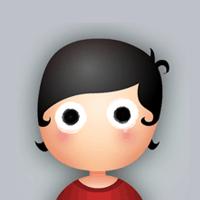
 社区站务
社区站务  AutoCAD
AutoCAD  Inventor
Inventor  Revit
Revit  Navisworks
Navisworks  Solidworks
Solidworks  3dsmax
3dsmax  ProE
ProE  Sketchup
Sketchup  ACE
ACE  ACM
ACM  CATIA
CATIA  Vault
Vault  休闲吐槽
休闲吐槽  在线咨询 蜂特网,融汇知识之力,分享科技未来!
在线咨询 蜂特网,融汇知识之力,分享科技未来!



各位:
我最近在安装AUTODESK相关软件的时候,总是出现如下图的问题,请问如何解决?
我的电脑是笔记本,win8.1 64位系统。
评分